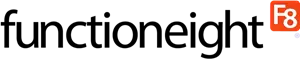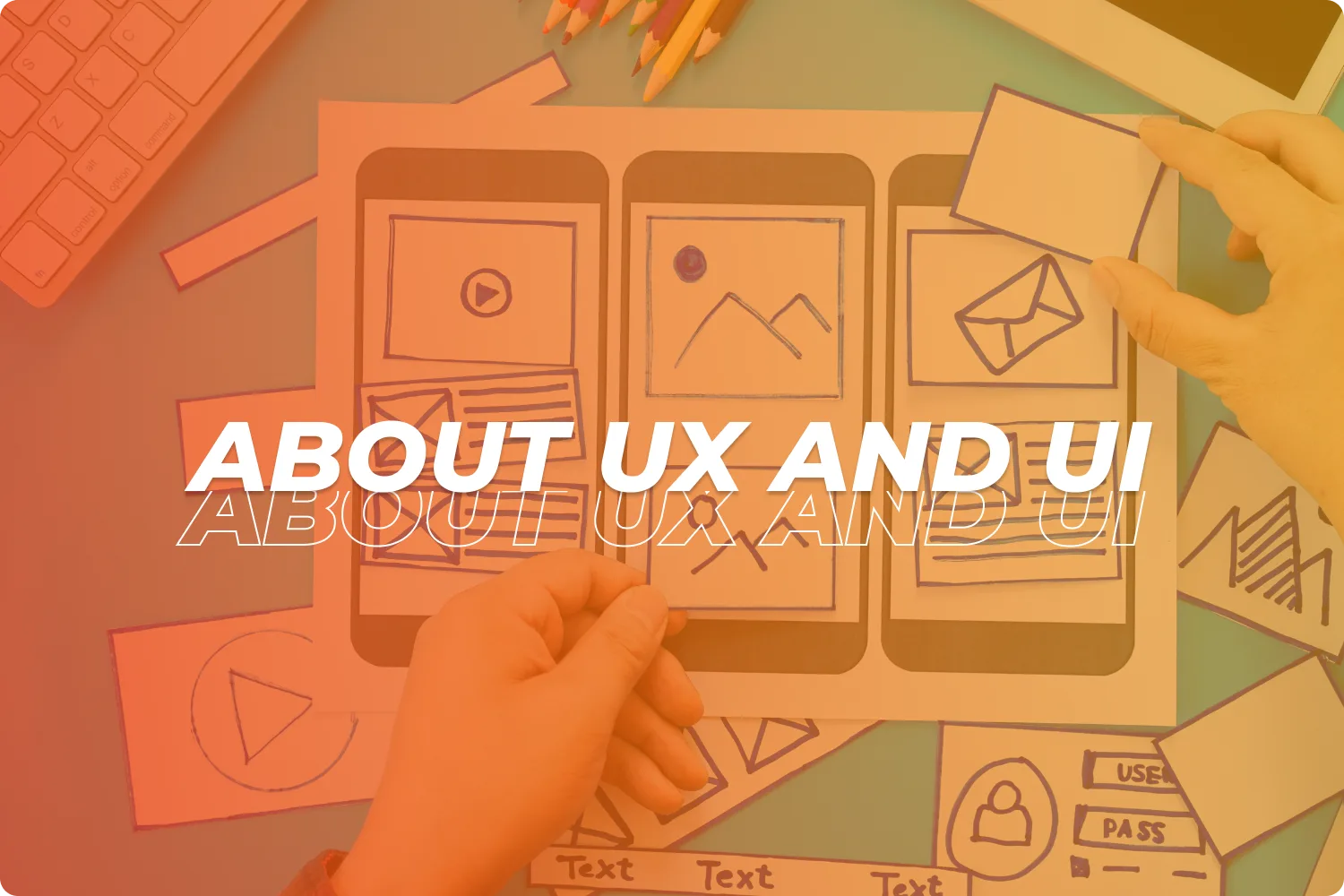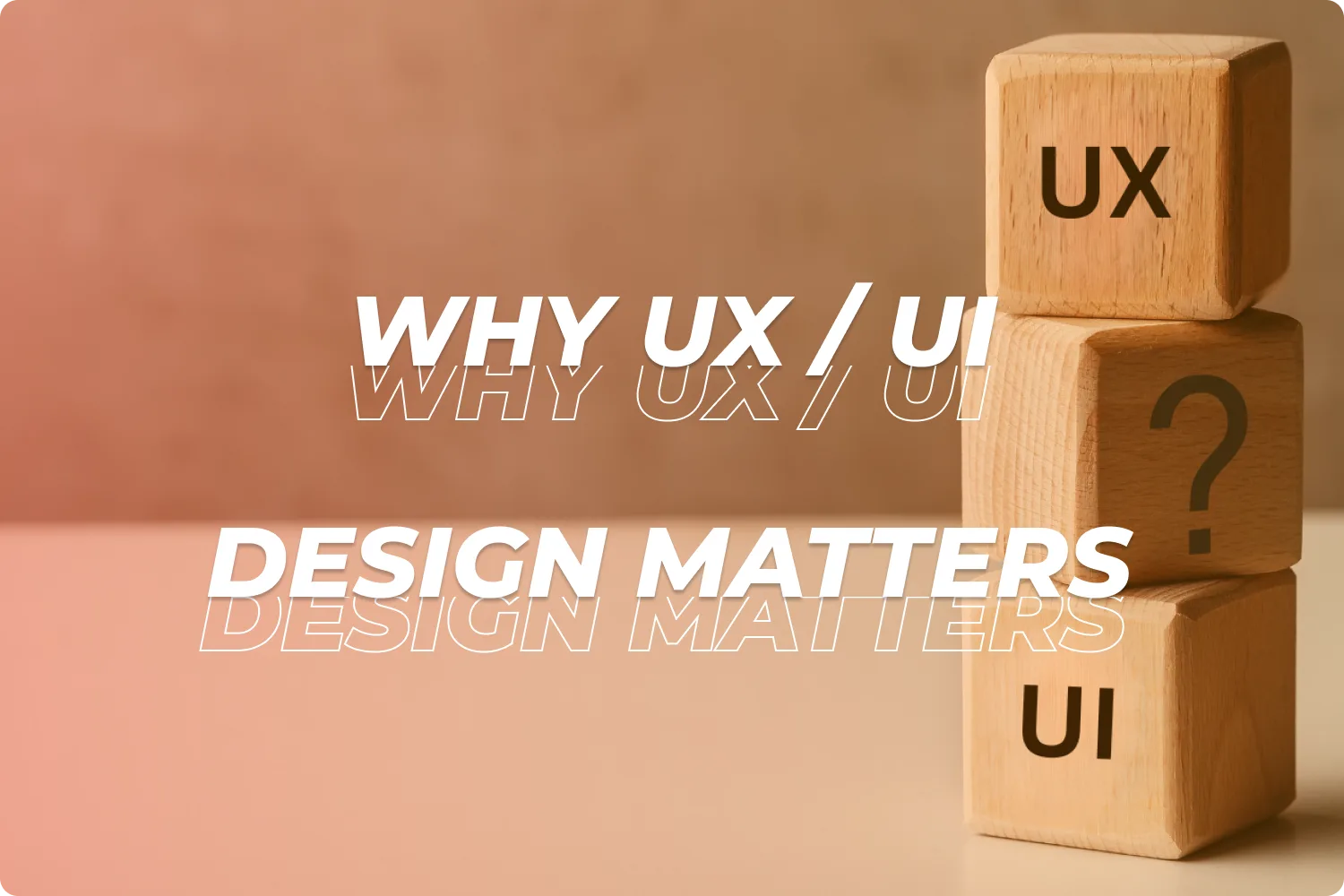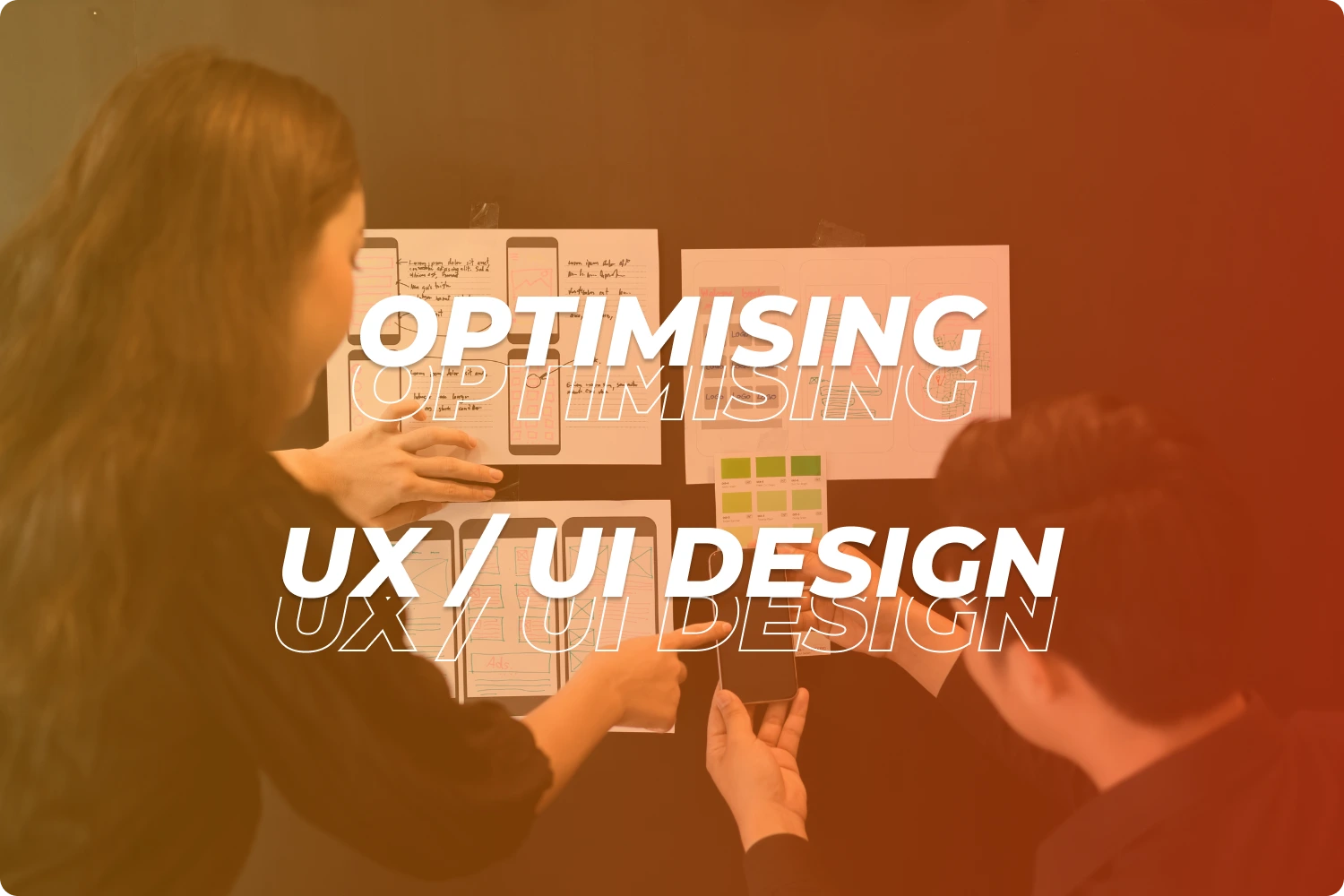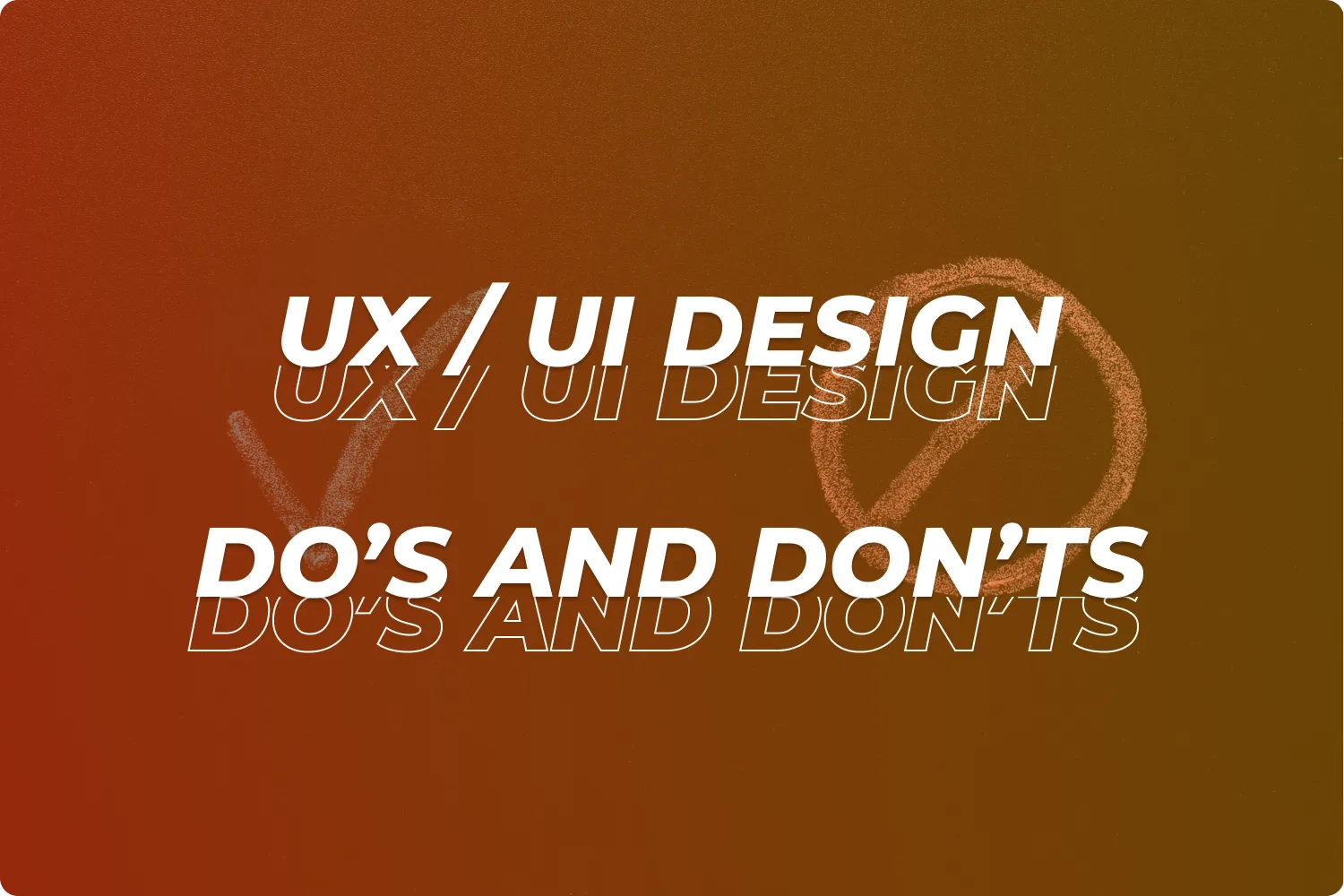The Role of UX/UI Design in Website Development: A Guide for Business Owners
Many e-commerce entrepreneurs overlook a critical truth: in today’s digital age, a business website is often the very first touchpoint for future stakeholders. Not flyers, not business cards, and not even face-to-face meetings, those methods belong to a bygone era.
In fact, you’ll be in a pinch if you try to look for someone who doesn’t mind taking their time with a business’s marketing content. Why? Well, it’s most likely because everyone’s in a hurry now that everything is fast-paced and quite digitised.
Websites are indispensably necessary considering that the UK’s overall retail is 38% ecommerce. Because once you do attract a potential customer to your site, its design can easily affect your chances of making a conversion. So, here’s where the role of User Experience (UX) and User Interface (UI) start out.
Don’t worry, this guide here will go into more detail about both of these concepts later. What we need you to understand, currently, is that the whole area of page designing isn’t only about how aesthetically pleasing the final product looks. No, it’s actually about your entire customer value journey setup, of which you need to fully grasp the ins and outs. This article is a one-stop guide for business owners looking to expand their online presence through UX/UI. Pay special attention if you’re working in the UK, because it’s tailored precisely to this region.
About UX and UI
These two terms mean different things, but you’ll often see them being used synonymously while you research them. User Experience and User Interface each talk about a certain aspect of web development… UX is the function, and UI is the visual outlook.
User Experience
This is the overall journey that your potential customer, the end user, takes on your website. From how quickly they can find relevant information to how smooth it is for them to complete an action like filling out a form or making a purchase, everything comes under the User Experience.
A good UX design will have already predicted the needs of a user and gotten rid of any frictions in advance… through flow, logic, and function. It is, in the simplest terms, the foundation on which your website will stand.
User Interface
UI is a niche of UX, but is generally called a separate area altogether because of it being centered around the appearances of pages. You’ll wonder what it does, but it’s in the name itself… It’s the interface that your users end up interacting with; the “look and feel.” So you have the complete layout, like the colour palette, spacing, fonts, sizing, and more. Business owners may find it irrelevant and a waste of time despite the reality of it being unignorable for the immersion of site visitors.
It’s natural for a company to train its attention on building credibility. Getting a clean and modern interface on a website is the most sure-fire way to get returning users who also reach the conversion level and maybe refer the brand to other potential visitors.
A Hypothetical Situation to Understand UX/UI’s Importance
Try looking at this principle in this way. Say you want to get some coffee and a light lunch one busy day, and you go to a cafe. The moment you enter, though, the entire space is in a huge mess. The baristas are nowhere to be seen, and everyone’s getting their coffee and paying at the same time at the cash register. The lighting is too dim to see if your order’s right, and there’s a queue long enough to stretch all the way out of the cafe.
You’ll want to leave immediately, even though the cafe is doing its job; it’s making and serving its menu items. This is exactly why UX/UI is important: your search bar is your barista, your font and colours are your lighting, and so on.
Why UX/UI Design Matters in Website Development
Maybe the picture you have of a website internally is something akin to a digital business card or a 24-hour storefront. But we assure you it’s much more than that… It’s your all-in-one ecommerce identity, meaning you’ll also be covering community management and advertising on your site. And this is why UX/UI design isn’t optional; if your website is tough to navigate or slow to load, your users won’t wait around. They’ll just click away and head over to a competitor.
Research says that visitors form a solid opinion about a website in around 50 milliseconds. What do you think that snap judgment is made based on, some unknown variable, or the factual UX/UI design? The answer is definitely the latter, and we’ll explain just how in this section in thorough detail:
- First Impressions are Everything
You’ve probably heard the saying, “the first impression is the last impression”, multiple times whenever the subject of meeting someone new comes up. Well, it doesn’t just apply to people, but also to websites – possibly even more so. E-commerce brands are never advised to overlook their layout and leave it cluttered; since it’s the initial point of contact between an organisation and its stakeholders, you should avoid the risk of making your company appear unreliable or old-fashioned.
- Your Tech-Savvy Visitors Look for Flawless Design
Any business that’s observed its consumer base likely is already aware that the millennials and Gen-Z age groups comprise most of the decision-making. The crucial thing to note here is that they’re expert users of high tech and have impressive media literacy, which means they use all kinds of devices. Thus, websites need to be responsive and quick to use throughout different types of systems to cater to these customers.
- UX/UI Impacts Your Business Numbers
The point to be made here, in summation, is that the looks and functions of a website have an instant effect on an organisation’s business targets. As your digital storefront and community management centre, your website must be crafted with every specific business target in focus. For instance:
- Conversion rates go higher when it’s easier for users to complete purchases or make enquiries easily, in a smooth flow
- Bounce rates drop rapidly when the website is pleasant, and visitors want to stay longer to explore more
- A great website experience means great brand trust because a hitch-free online experience declares how professional you are
How to Optimise UX/UI Design for Conversions
Even as your website attracts traffic, that goes to waste if your visitors don’t take actual action. If they don’t make a purchase or book your service, they’re not delivering any real business value. This is precisely why you have to pay particular attention to optimising your UX/UI layout for conversions, meaning creating a site that is ideal for guiding users towards desired outcomes with as minimal friction as possible.
- Attention-Grabbing Call-to-Actions (CTA)
CTAs are, basically, a message that’s tailored to entice a page’s users to perform tasks that you, as the site’s owner, want them to. These prompts can be about making purchases, subscribing, submitting a form, or registrations… you’ll spot them in short phrases like “buy today”, “avail discount,” “sign up”, etc., as colourful, recognisable buttons.
The key here is choosing a good design and placement for CTA buttons. Like if they’re at the bottom of the page, no user will scroll all the way down to click on them. Their size and colours have to be appropriate too for capturing attention, but not overwhelm the rest of the page… a careful equilibrium.
- Simplifying the Navigation Menu
We know it’s tempting to sprinkle as much about your business as you can on your site’s menu. You’ll likely want to add an “about” page, with a separate “story” page, and so on… but first, understand the nature of your website. In the end, your goal isn’t to impress, but to convince. You should, of course, limit your navigation menu to the essential pages that let your visitors find whatever they’re looking for. And remember – don’t fall for the naming personalisation trap: your word choices should be commonly understood terms, such as:
- “Products” instead of “What We Have” or “What We Offer”
- “Services” instead of “Expertise”
It’s also a great rule of thumb to include a search function if your site is on the larger side, so that it’s even easier for your users to find exactly what they’re looking for.
- Adapt Your Site to Mobile Devices and More
You found out earlier that most of today’s customer bases are occupied by younger generations who have a high level of technological skills, and that they don’t just use desktops but rather all kinds of devices. The integral nature of smartphone optimisation is proven through research done in the UK not long ago uncovered that as many as 96% of people are active mobile users.
- Image compression for finger-snap load times
- Caching tools for smoothness of use
- Efficient coding to set up backstage
- Design Your Pages According to a Visual Hierarchy
If you think about it, designing is all about directing the eyes of your audience. In the case of e-commerce and generally businesses trying to expand their presence online, the “audience” is your end user: the customer.
A term like “visual hierarchy” sounds heavy, but it’s actually just designing your pages so that they follow a natural flow. This means going from headlines to subheadings and from text to buttons; using the right font sizes, page colours, and spacing that would draw attention to conversion.
What You Should and Shouldn’t Do in UI/UX Design
Take a moment to conjure up an ideal website and its functions in your mind’s eye. We’re sure that what any SME entrepreneur would idealise would be an interface that satisfies the user on top of bringing them to the conversion stage. Therefore, to bring a page to its ideal output, there are some simple “do’s” versus “don’ts” to look out for as you upgrade it.
- You should give priority to accessibility and inclusivity
You might be thinking “accessible” and “inclusive” are just some industry buzzwords everyone throws around casually, but really, it is making sure that any kind of user would be able to benefit from your site. Currently, we can even go as far as to say that it’s a legal requirement for businesses in the UK. WCAG guidelines are the regulations that you need to work in accordance with.
To sum it up, these guidelines make it necessary for web pages to accommodate visual, cognitive, or motor difficulties. Try making use of “alt text”, i.e., the text that describes any multimedia in your content and using high contrast for eyesight support.
- You should integrate feedback loops into your pages
Feedback is a hidden treasure trove in terms of online layout because it’s essentially downright free data. Information that your developers bring to the purpose by making changes according to. The outcome is a pain point-free arrangement, enjoyable for any type of site visitor.
- You should not make any common blunders
Set-ups made even with the best of intentions remain just on the precipice of heading downhill at any moment. You can rest assured, yet, that with some sure-fire methods you can negate chaotic situations… the trick is to simply avoid outlooks like;
- Too many visuals and pop-ups that clutter your website
- Taking user testing lightly, which actually exists to reveal hidden critical flaws
- Overlooking analytics, meaning you won’t learn anything about user behaviour
Conclusion
Now that the world of business has transitioned into a fast-paced digital economy, it’s more important than ever to have a successful UX/UI design. As you learned in this guide, making sure that your website’s interface is well-designed is way beyond a mere visual choice… It’s a purely strategic business decision. You want to attain customer satisfaction and build trust on top of earning conversions, so you have return visitors and also referrals coming to your establishment.
Take the Next Step with FunctionEight
Your website is more than just a digital presence—it’s your business’s most powerful sales and branding tool. At FunctionEight, we specialise in crafting seamless UX/UI experiences that not only look stunning but are built to convert. From intuitive navigation to lightning-fast mobile optimisation, our team ensures every element of your site is designed with purpose, performance, and the end user in mind.
Let us help you turn clicks into customers. Contact us today for a free consultation.